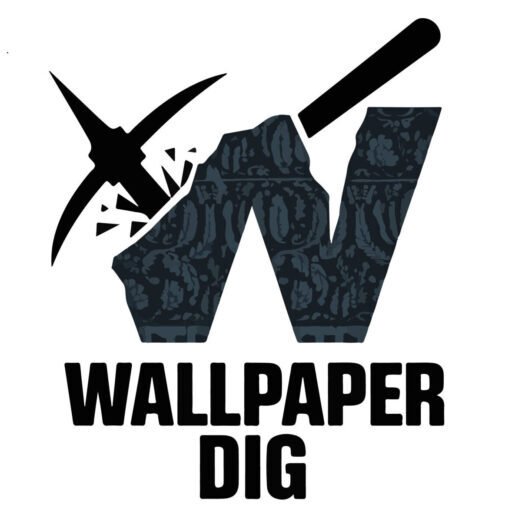Are you tired of the same old default wallpaper on your PC? Do you want to know how to get cool wallpapers on PC for free? You’re in luck! In this article, we’ll reveal the top sources to download amazing, high-quality wallpapers that will transform your desktop into a work of art.
From breathtaking landscapes to sleek abstract designs, we’ve got you covered. Say goodbye to dull desktops and hello to a visually stunning computing experience!
I’ve curated an epic collection of 25+ cool wallpapers just for you.
Our handpicked selection has something for everyone. Search, download, and share your favorites! Let us know which one becomes your new desktop obsession.
Why Free Wallpapers Matter?
A cool wallpaper can improve your:
- desktop experience.
- Increased efficiency.
- Expressing your personality.
- Provide special conditions.
With thousands of free wallpapers available online, you can change the look of your desktop as many times as you like.
Upgrade Your Desktop: Get Cool Wallpapers on PC for Free





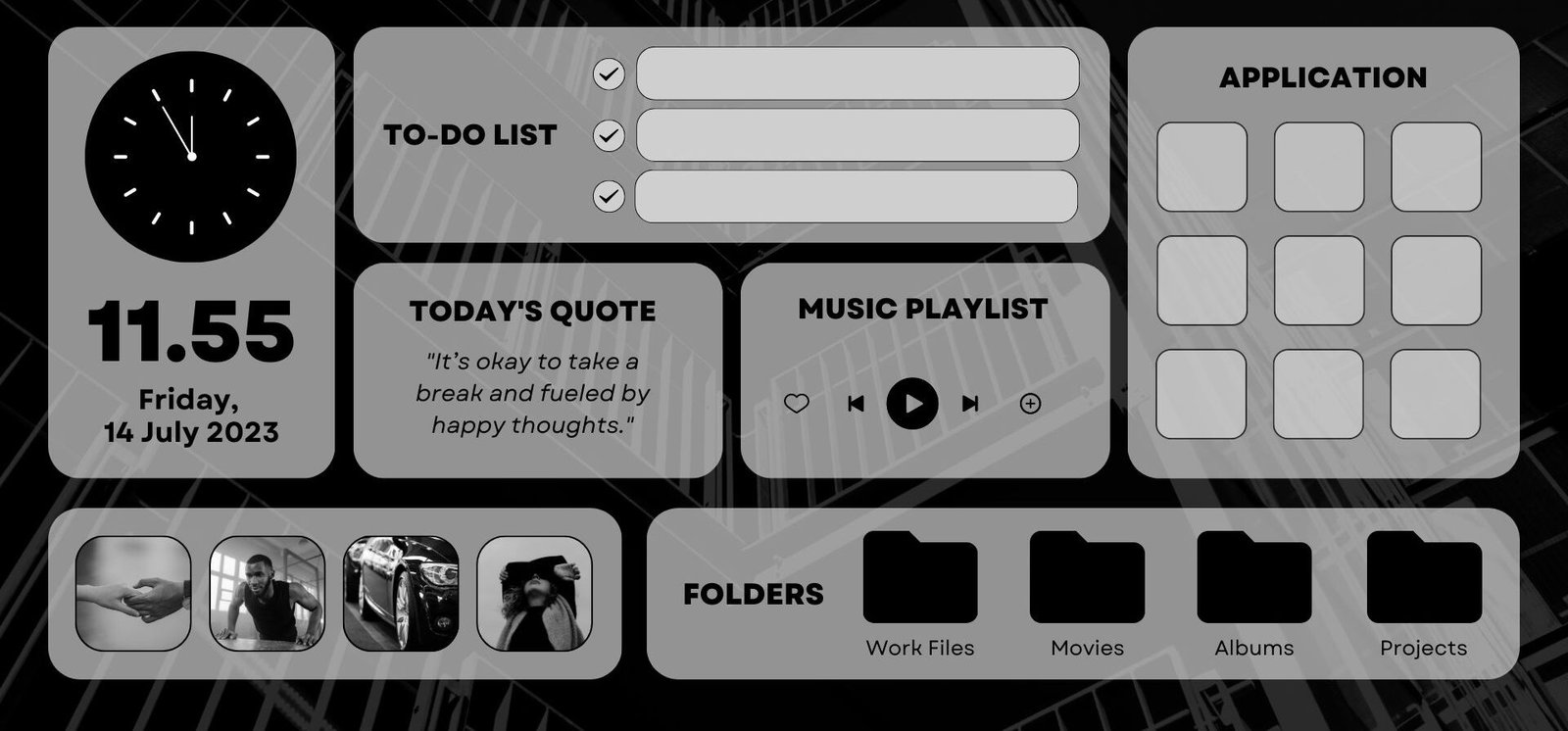
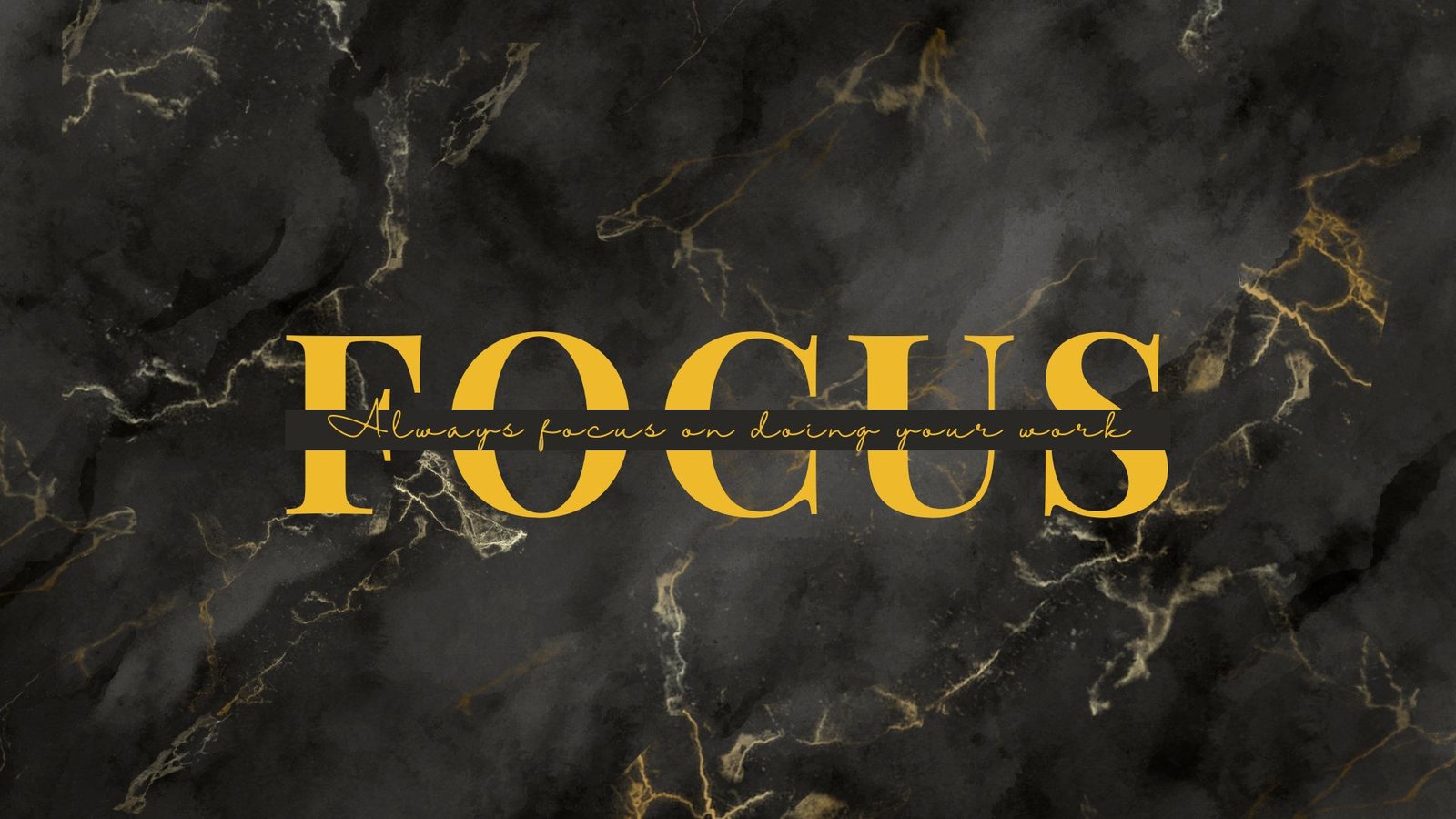




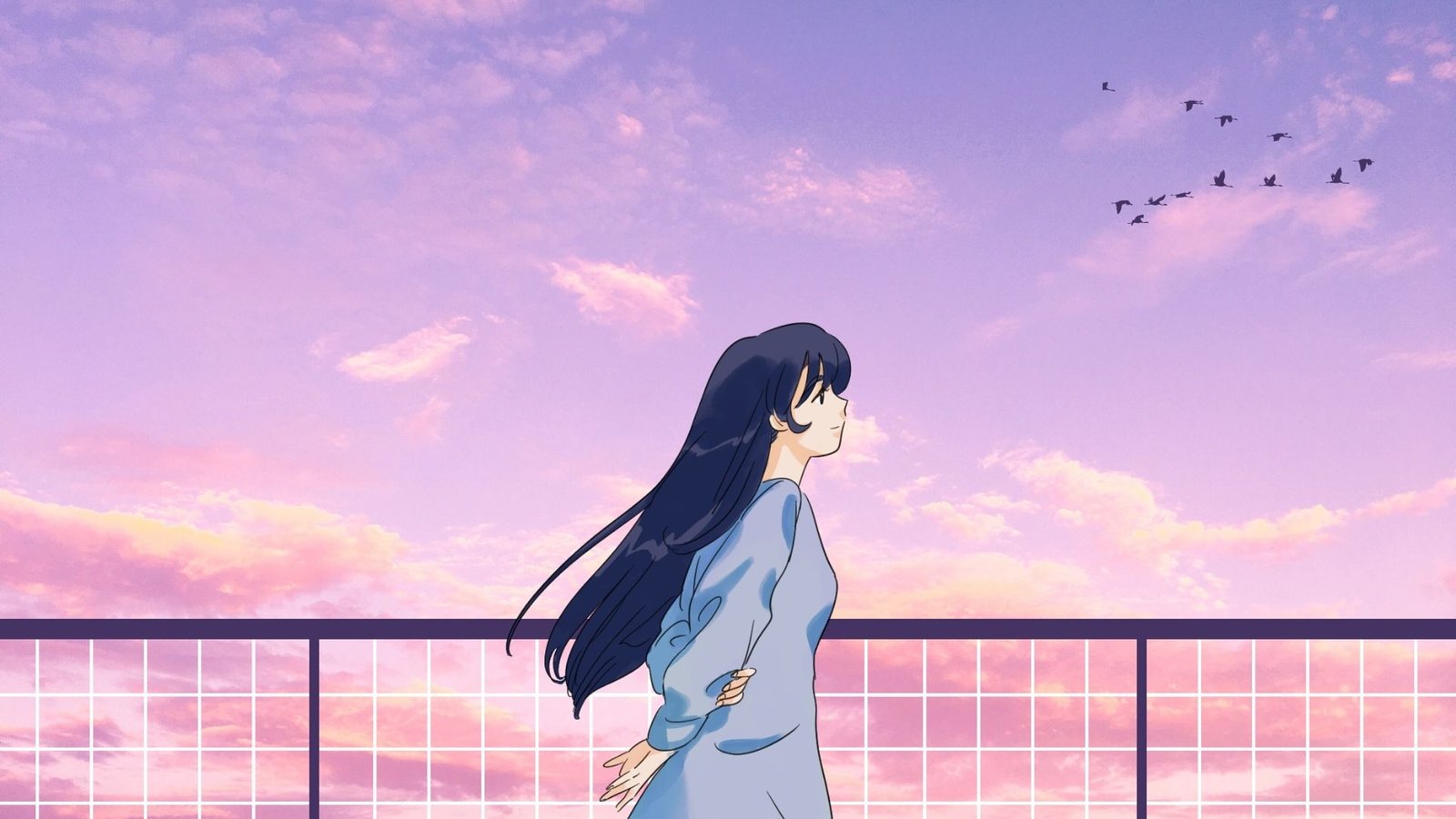

How to Download and Set an Image as Desktop Background
Downloading an Image:
1. Right click on the image.
2. Select “Save image as” (or “Save picture as”).
3. Select the storage location (e.g., Desktop, Downloads).
4. Click “Save”.
Setting up the desktop as background:
For Window:
1. Right-click the saved image.
2. Select “Set desktop as background”.
3. Optionally, go to Display Settings > Background > Browse > Select image.
For Mac:
1. Open System Preferences.
2. Click “Desktops & Screensaver”.
3. Select “Desktop Image”.
4. Select the saved image.
For Mobile:
1. Long press the image.
2. Select “Save image” (or “Draw image”).
3. Go to Settings > Wallpaper > Choose a new wallpaper > Choose a picture.
That’s it guys.